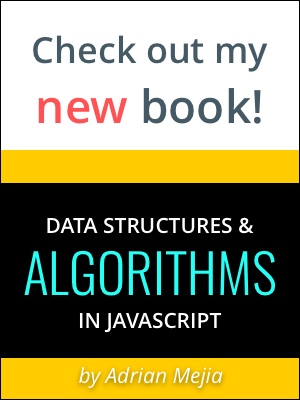At work, I use an Windows XP machine and it some times get really slowly. I noticed from the task manager (ctrl+shift+esc) that the process MsMpEng.exe is consuming most of my CPU time!
MsMpEng.exe is a process associated to Windows Defender that help you to "protected" the computer, but sometimes it requires too much resources. So, if eating up your available CPU it is better to disable it.
Disable MsMpEng.exe:
- start menu -> run (windows key + r)
- write services.msc and enter
- Stop the following services: "Microsoft Forefront Client Security Antimalware Service" and "Microsoft Forefront Client Security State Assessment Service" doing a right click.
- Set the "Startup Type" to "Manual" of both services doing double click on them.
- You can repeate the same steps 1-4 to remove safely services, like "Indexing Service" which slow down your computer, too. And memory consuming processes.
- Enjoy a faster computer!
Note: You can find other programs/processes that are slowing down you computer doing the following:
- Open Task Manager (Ctrl+shift+Esc)
- Click in the "Processes" tab.
- Menu "View", click "Select Columns...", check "CPU Time", click OK. (figure below)
- Click on CPU time, and you will see the process that consume most of your CPU (and make your PC slower)
- Search on internet what are this process used for, before removing them.
- Use the steps above to remove them if they are not really needed (be careful).